Module 2 Unit 2
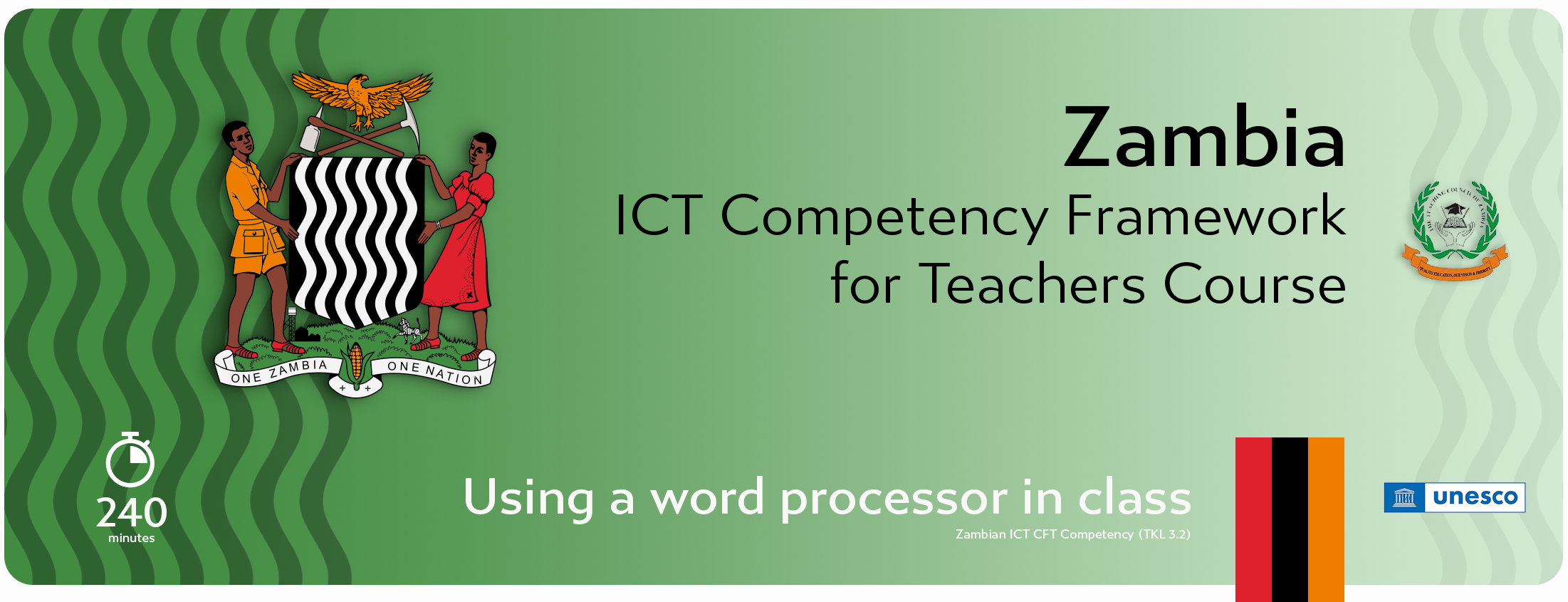

Review the tutorials below on some of the formatting functionality which MS Word offers. It's recommended that you practice on your document whilst you are reviewing the tutorial.
![]()
![]()
Sometimes when we create a document, we realise that we have used terminology or a word which is incorrect. Find out how to replace this word by a few clicks of a button as opposed to manually having to go through the whole
document to find and replace it:
![]()
We all like to make lists with either numbered or bullet points and wouldn't it be also useful to be able to insert a table into your document as well?
![]()
The final step in our formatting overview is the spell check! We all know how unprofessional it appears if there is a spelling mistake in documents, so ensure that it doesn't happen to you!
![]()
And of course…. Print your document!
We have just touched the surface of the functionality that MS Word can offer us. Time permitting, review the other tutorials which GCF LearnFree has on their site.