Module 2 Unit 2
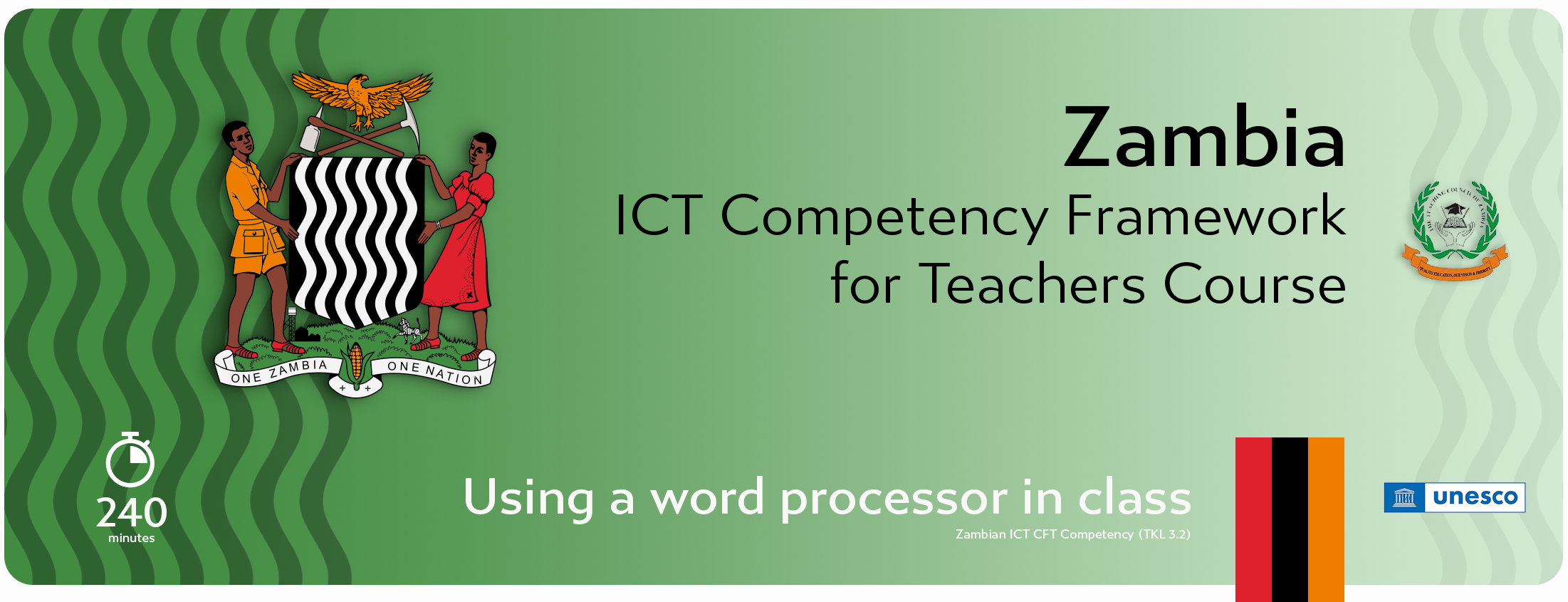

On your computer, search for an icon which looks like the graphic below. Once you click on it, MS Word will open a blank document for you.
![]()
We recommend for the purposes of this unit that you use MS Word. The activities here are based on the latest version of MS Word, so might differ from what you see on your computer because its possible you have an older version.
Now that your document is open, let's first understand how MS Word is structured in terms of the toolbars at the top of your document. Review the tutorial on 'Getting started with MS Word' below.
Now that you have a better idea of what some of the buttons do on the toolbar, let's learn a few extra functions: