Module 2 Unit 3
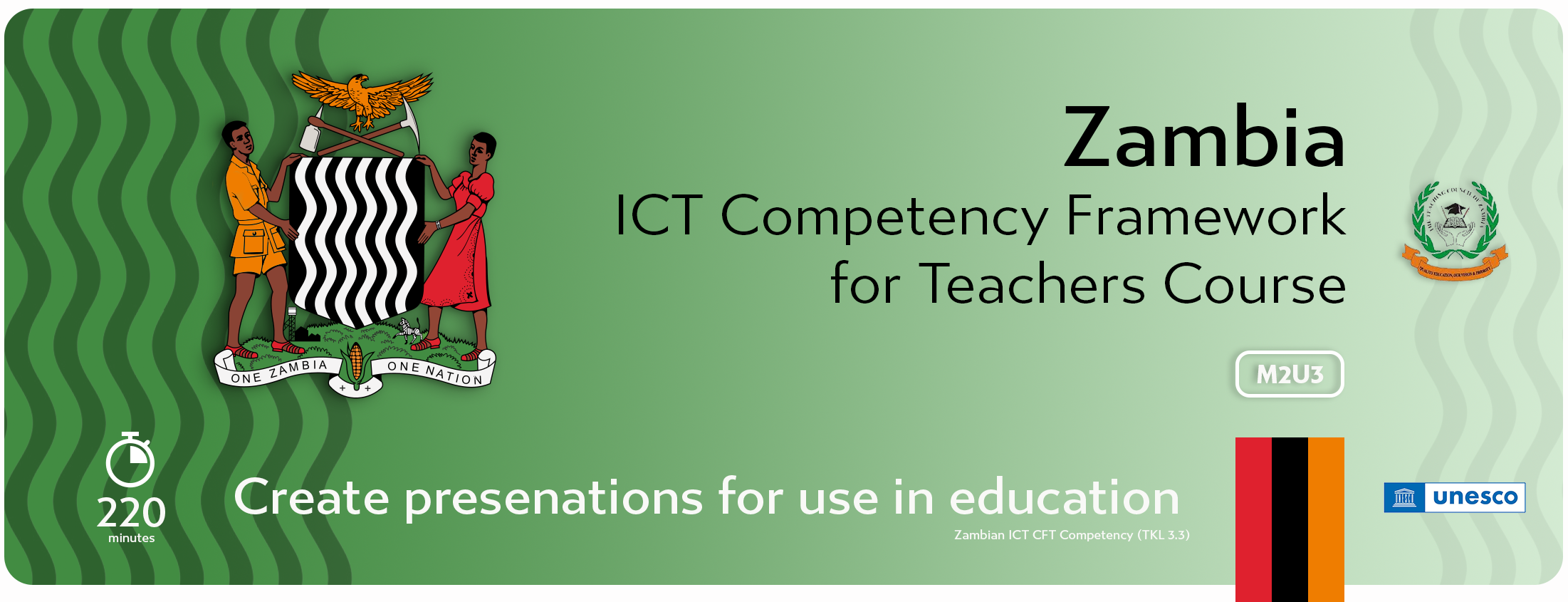

With increasing access to television, the internet and movies, learners are becoming increasingly more visual. As teachers, instead of trying to continue using only the traditional 'chalk and talk' methods, there is a need to meet our learners' need for visual stimulation but NEVER at the expense of good sound teaching.
Using presentation software (like MS PowerPoint or Google Slides) can enhance your lessons by providing visual stimulation to assist in the communication of the teaching content. Some of these can include the use of pictures, audio clips and videos thereby creating a visually stimulating lesson as opposed to the more traditional blackboard.
By the end of this unit you should:
This unit of study is aligned to the Zambian ICT Competency Framework for Teachers.
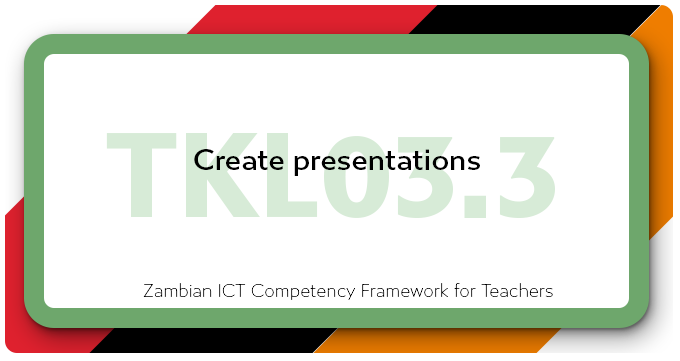
![]()
The following badge is awarded to those educators who successfully complete the unit.

![]()
There is an opportunity to engage with the course facilitator and your peers in real time. Use the Zoom inviation below to access the meeting room.
 [Zoom invitation link]
[Zoom invitation link]