Module 2 Unit 3
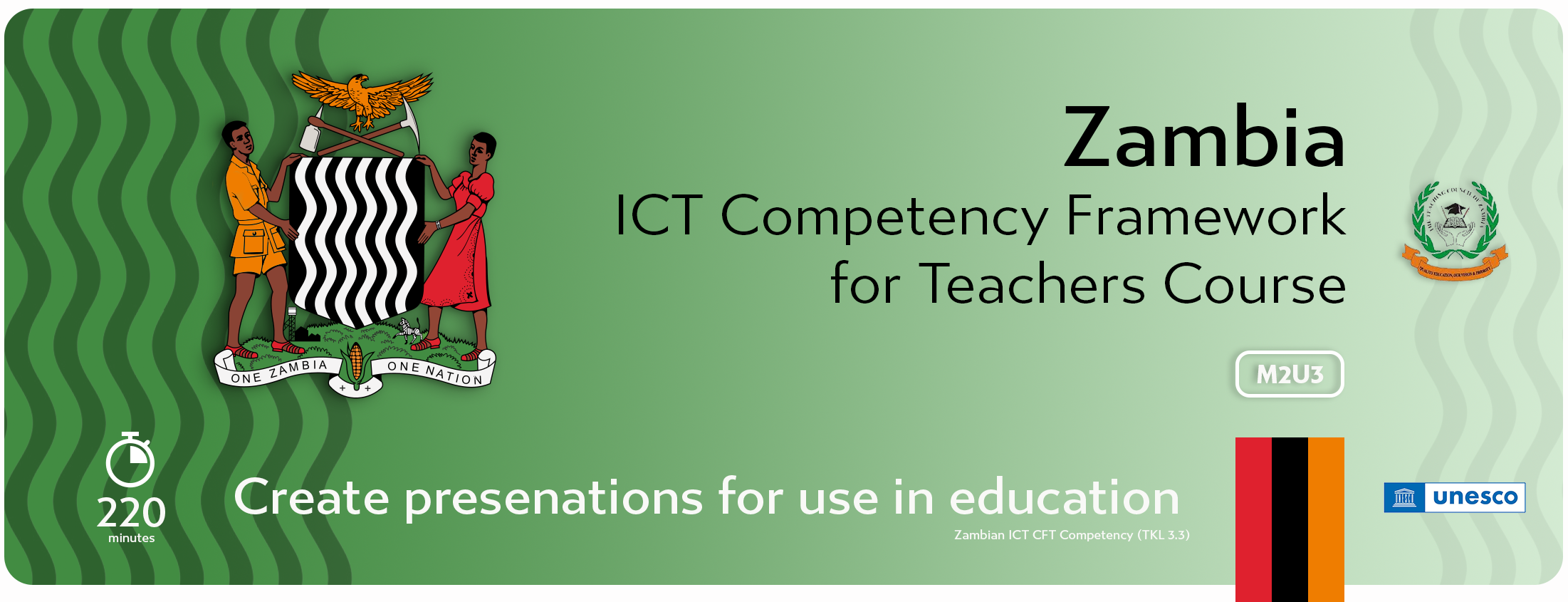

To get started select the 'Start' key in the bottom left-hand corner of your screen. In the menu that pops up search for the 'PowerPoint' item and select it. The program will open.
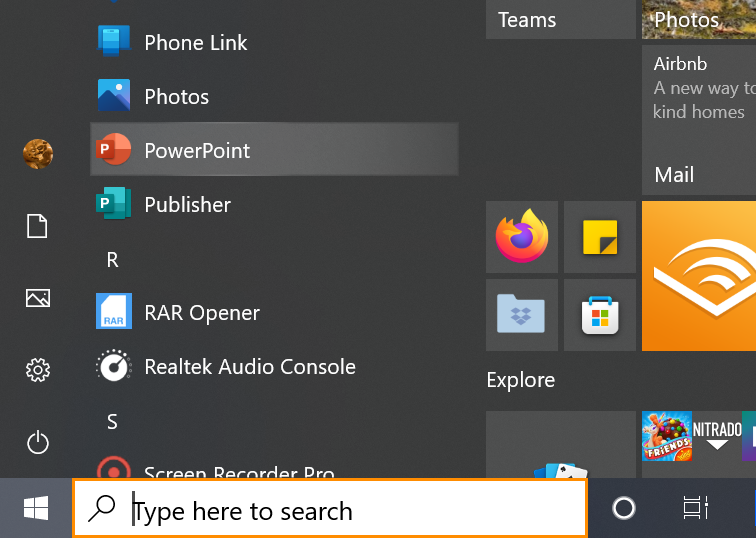
Now that PowerPoint is open on your computer, let's first understand the basic structure of the screen in front of you. Review the tutorial on 'Getting started with MS PowerPoint' below.
Now that you have reviewed the PowerPoint overview, let's create your own presentation deck. Watch the videos below on:
Hopefully this step will sound familiar since the principles are the same as your previous study unit on word processors.
Once you have created your PowerPoint, you need to:
Watch the videos below to start your next step!