Module 2 Unit 4
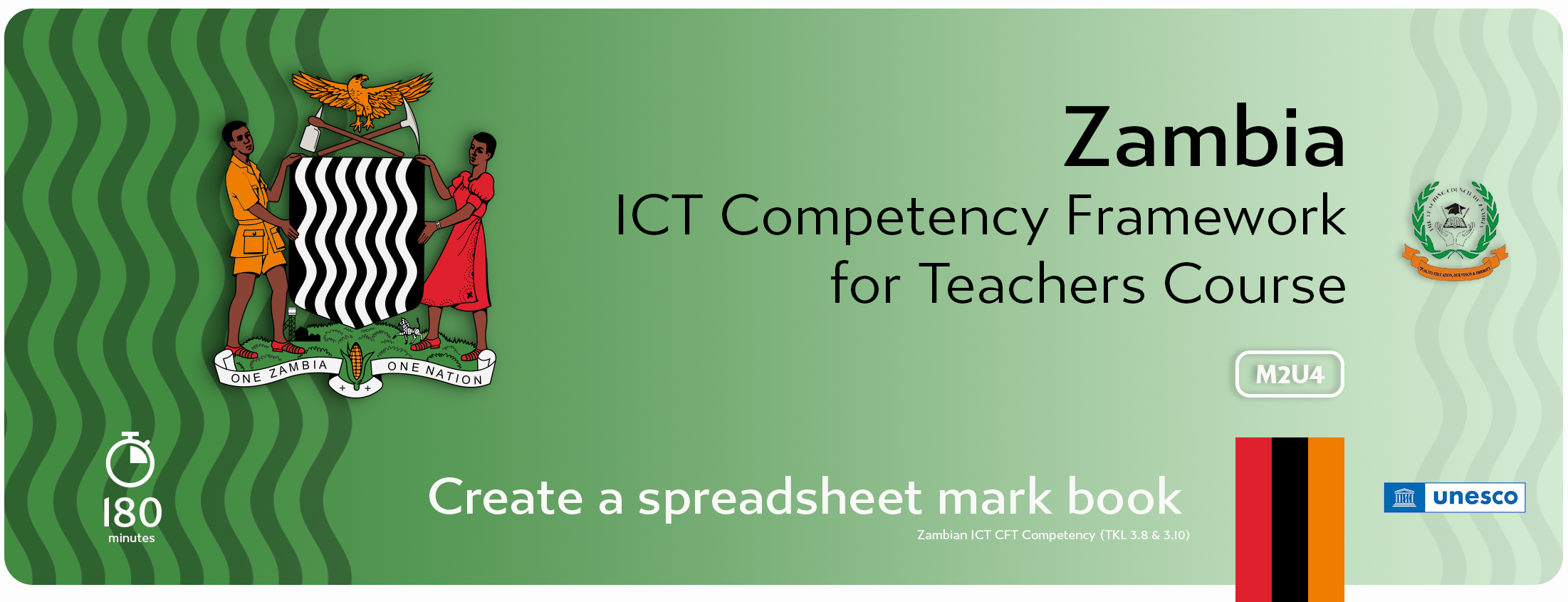

Creating your mark book in a spreadsheet (like MS Excel or Google Sheets) will, in no doubt, be hugely beneficial to you! As opposed to the original paper based mark book, an electronic mark book, once set up correctly, will save you an enormous amount of time and will limit the chance of human error.
We will be taking you through six steps on how to create a mark book. For the purposes of this module, we will be using MS Excel but should you have Google Sheets, similar logic will apply.
So without further ado, let's get started on this practical module! We recommend that you create your own mark book as you work through the videos and tutorials. This mark book should be based on actual test results and will be required to be uploaded at the end of this session to count towards your assignment marks.
By the end of this unit, you should:
This unit of study is aligned to the Zambian ICT Competency Framework for Teachers.
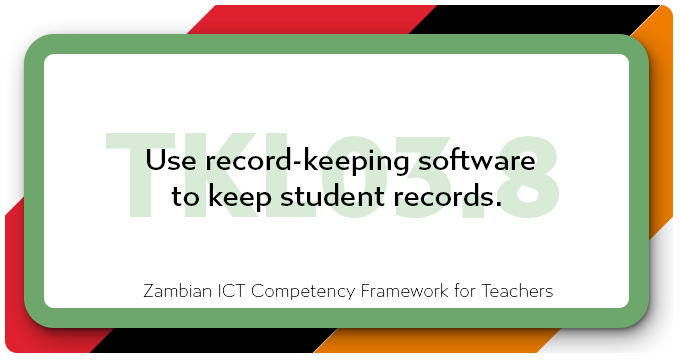
![]()
The following badge is awarded to those educators who successfully complete the unit.

![]()
There will be an opportunity to engage with the course facilitator and your peers in real time. Use the meeting invitation link below to access the virtual meeting room.
 [Zoom invitation Link details]
[Zoom invitation Link details]