Module 5 Unit 1
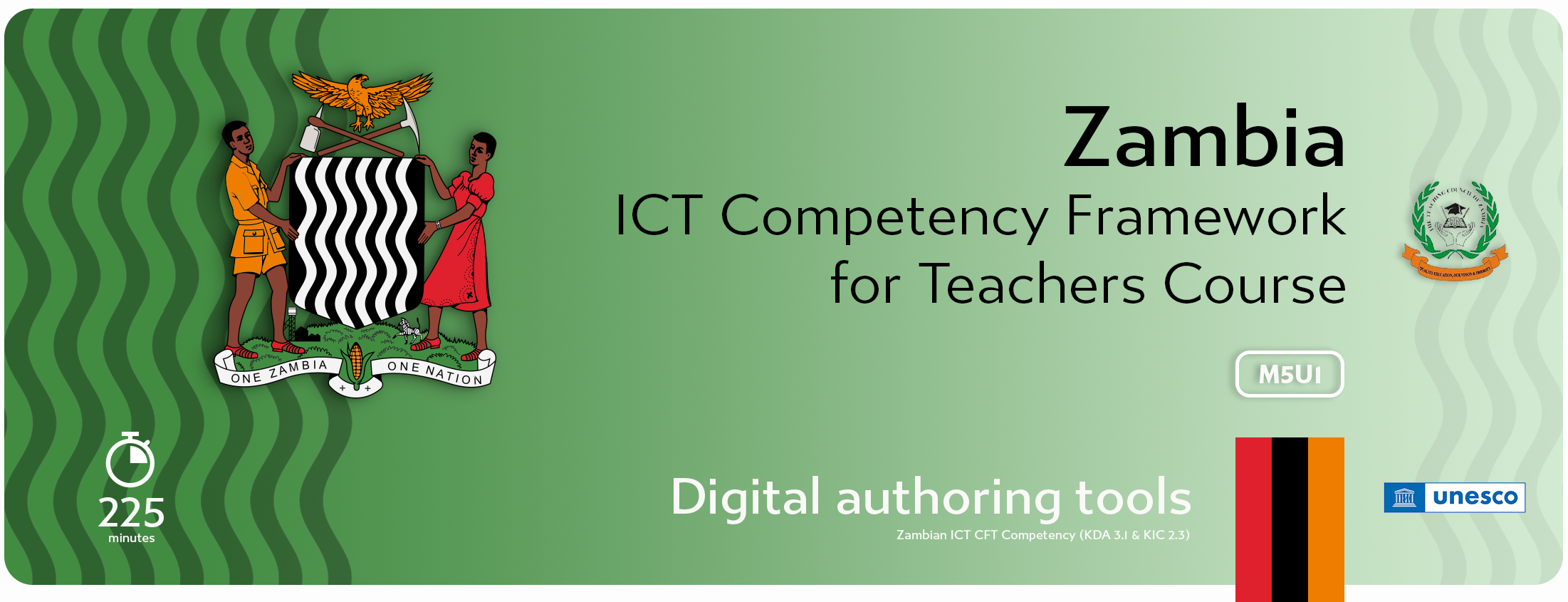

![]()
Did you attend an online course or workshop during the COVID-19 pandemic? Have you ever wondered how the course designers created the course and what tools they may have used? Most likely they used what is referred to as a digital authoring tool. So, what is an authoring tool?
An authoring tool is a software programme which enables you to
create digital content and publish it online.
Examples of authoring tools include word processing documents, presentation applications and graphic design tools. In
the next section we will explore different categories within digital authoring
tools, one of them being eLearning authoring software. These applications enable
designers to use multimedia for the purposes of learning. If you have attended
online courses, did you experience some sort of
multimedia activities and learning? Did you think that these tools enhanced your learning process?
![]()
By the end of this unit you should:
This unit of study is aligned to the Zambian ICT Competency Framework for Teachers.
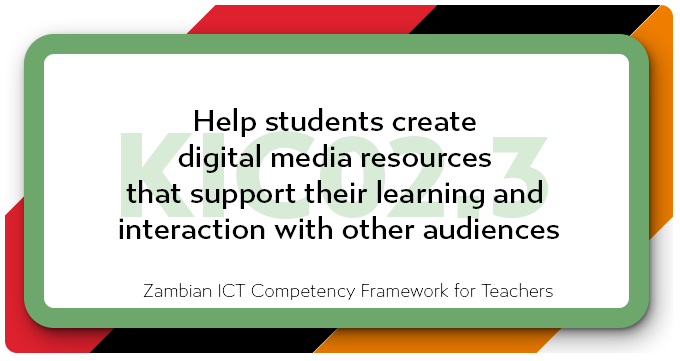
![]()
This badge is awarded to those educators who successfully complete the unit.
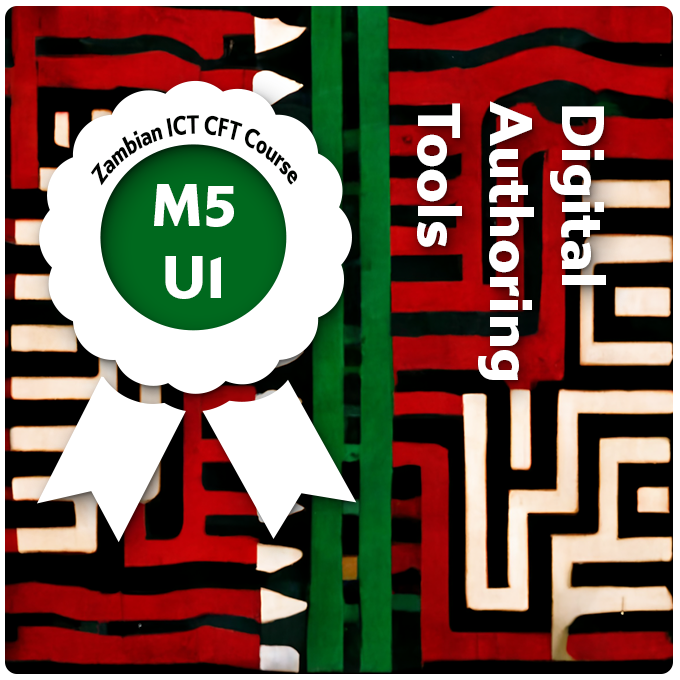
![]()
 There is an opportunity to engage with the course facilitator and your peers before the course. Zambia ICT CFT Course is inviting you to a scheduled Zoom meeting.
There is an opportunity to engage with the course facilitator and your peers before the course. Zambia ICT CFT Course is inviting you to a scheduled Zoom meeting.
Topic: Zambia ICT CFT Unit 5.1
Time: Sep 2?, 20?? 10:00 AM Lusaka
Join Zoom Meeting
https://us02web.zoom.us/j/89856089594?pwd=ejRlYm5tUWQrbG51N0tiYjN4aUhQQT08
Meeting ID: 898 5608 95

Authoring tools can be categorised into four main areas viz:
Familiarise yourself with the infographics below:
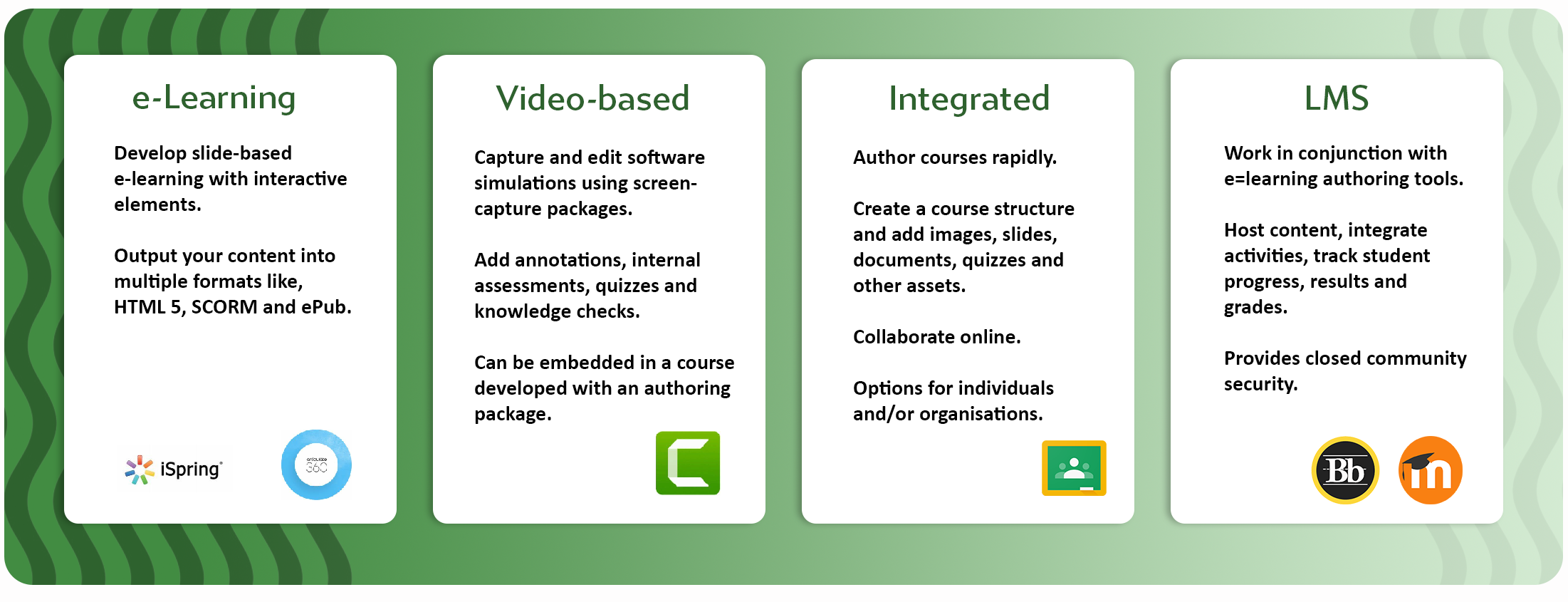
Before we delve into specific authoring tools which are available, let's look at some of the features which digital authoring tools can offer the learning designer:
It is recommended that the learning designer have a clear idea of what they are trying to achieve when creating their lesson plan. Thereafter, the most suitable authoring tool should be selected which will best help the learning designer create an
online lesson plan which will achieve the desired learning outcomes.

In module 2 we introduced productivity applications, such as the word processor and presentation software. Google Docs and MS Word, and presentation software such as Google Slides and MS PowerPoint, can be considered authoring tools. You have already covered some of the basic features that these applications can offer you in terms of developing lesson plans for your learners.
Using the forum tool below, discuss the following amongst your colleagues:
Each person is required to contribute at least one comment and one reply. Share your experiences so others can learn!

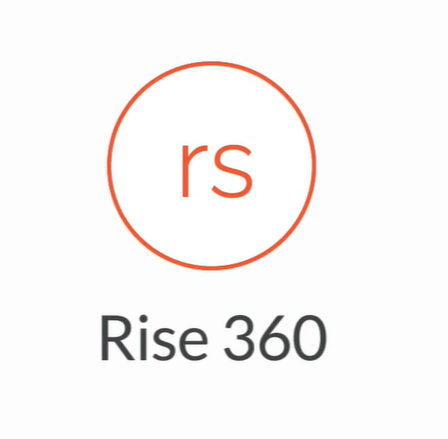
Articulate Rise 360 is a popular authoring tool which offers a free 30 day trial version (available online here). Rise 360 is an example of a LMS (learning management system).
One of the advantages of using an application like Rise 360 is that it can be used on any digital device, ranging from a desktop computer, laptop, tablet and even a mobile phone!
Let's find out a little more! Watch the short video below which will introduce you to Articulate Rise in five minutes!
Soto, R. (2017). Articulate Rise in 5 minutes. (Standard YouTube licence)
Sign up for the free trial and spend 15 minutes experimenting and see if it appeals to you. What do you like and what do you not?

As an educator, you understand the importance of creating interactivities to enhance the learning process for your students. One of the digital tools which can be used to create interactivities is H5P. But do you know what H5P is?
So in terms of creating interactive lessons, H5P is a really effective digital tool to use! It enables you to create and edit interactive videos, games and presentations. Watch the video below which will introduce you to this authoring tool.
Technology for Teachers and Students. (nd). H5P Tutorial - Create Interactives for your LMS or Website. (Standard YouTube Licence)
Should you wish to explore this tool further (and we do encourage you to learn this extra skill!), go to the Getting Started Guide in order to set up an account.
The video described several types of content that can be created using H5P e.g. creating hotspots on images, creating accordions and the ability to drag and drop words. Should you wish to access further examples, click here. This site will provide you with a complete list of content types and what each of them do.
Click on the icon below to view more detailed videos on how to create interactive content using H5P.

Padlet is an educational app which was developed as a cloud based solution where users can upload, organise and share content onto virtual bulletin boards which are called 'padlets'. The COVID-19 pandemic forced educators to adapt their teaching methods to include that of remote teaching. Padlet provides a solution which fulfils this requirement.
Watch the video below which highlights how Padlet can be used for digital learning.
New EdTech Classroom. (2020). Padlet tutorial for teachers (Standard YouTube licence)
Does Padlet interest you? If so, a free version can be downloaded here. You are able to sign in with your Microsoft or Google account or alternatively, register for the free app.
The key to using software apps is that you need to experiment and play around in the app to discover what functionality is available! However, if you would rather prefer to watch a more detailed video on how to use Padlet, click on the video icon below.

![]()
Google Jamboard is a digital interactive whiteboard which is ideal to use for educational purposes, either in a synchronous or asynchronous setting.
During the COVID-19 pandemic, did you ever use Google Jamboard or a similar digital collaboration tool? Did you find it easy to use?
Watch the video below which will guide you on how to use this digital collaboration tool.
Hint: it may be worthwhile to access this Jamboard link before the video begins. You will then be able to follow on your screen as the instructor is explaining this application.
New EdTech Classroom. (2020). How to use Google Jamboard for Remote Teaching (Standard YouTube licence)
In this module we covered some of the different digital authoring tools which are available and suitable for educational purposes. These included:
Using the forum tool below, discuss amongst your colleagues which of the above applications you would prefer to use and why? Please post at least one comment and one reply. It will be interesting to hear what the opinions of the group are!

For this assignment you are required to create a teaching aid for one of your lessons using any one of the authoring tools which have been covered in this module. Challenge yourself with the application that you select to use - remember, this is a learning experience!
Use the assignment submission link below to submit your assignment. The assignment should be submitted by either:
Have fun and get creative!
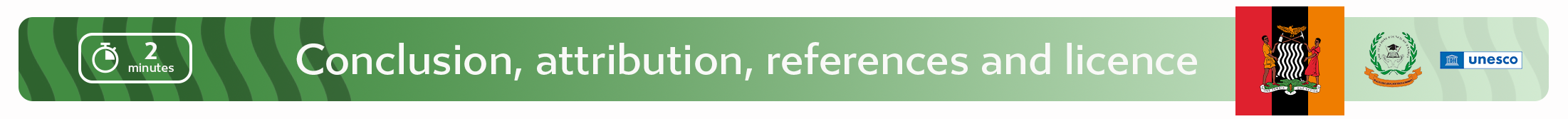
![]()
In this module we introduced you to digital authoring tools which may not be as commonplace as the word processors or presentation packages. In fact, this course was designed using a digital authoring tool, in this case Moodle, a LMS (learning management system). What was your experience like using this authoring tool?
We encourage you to familiarise yourself with these, and other, authoring tools that are often freely available on the Internet. Authoring tools mostly do not require you to have any programming experience. Instead they are pre-programmed and ship with templates, images and tools which are pre-loaded. With so many of the learners these days being digitally savvy, creating learning materials using digital technologies can help make the learning experience more interactive, effective and fun for the digital youth!
![]()
![]()
![]()
Zambia ICT CFT Teachers Course by Zambia MoE is licensed under a Creative Commons Attribution-ShareAlike 4.0 International License.
All content not licensed under a Creative Commons licence is all rights reserved, and you must request permission from the copyright owner to use this material.