Module 5 Unit 2
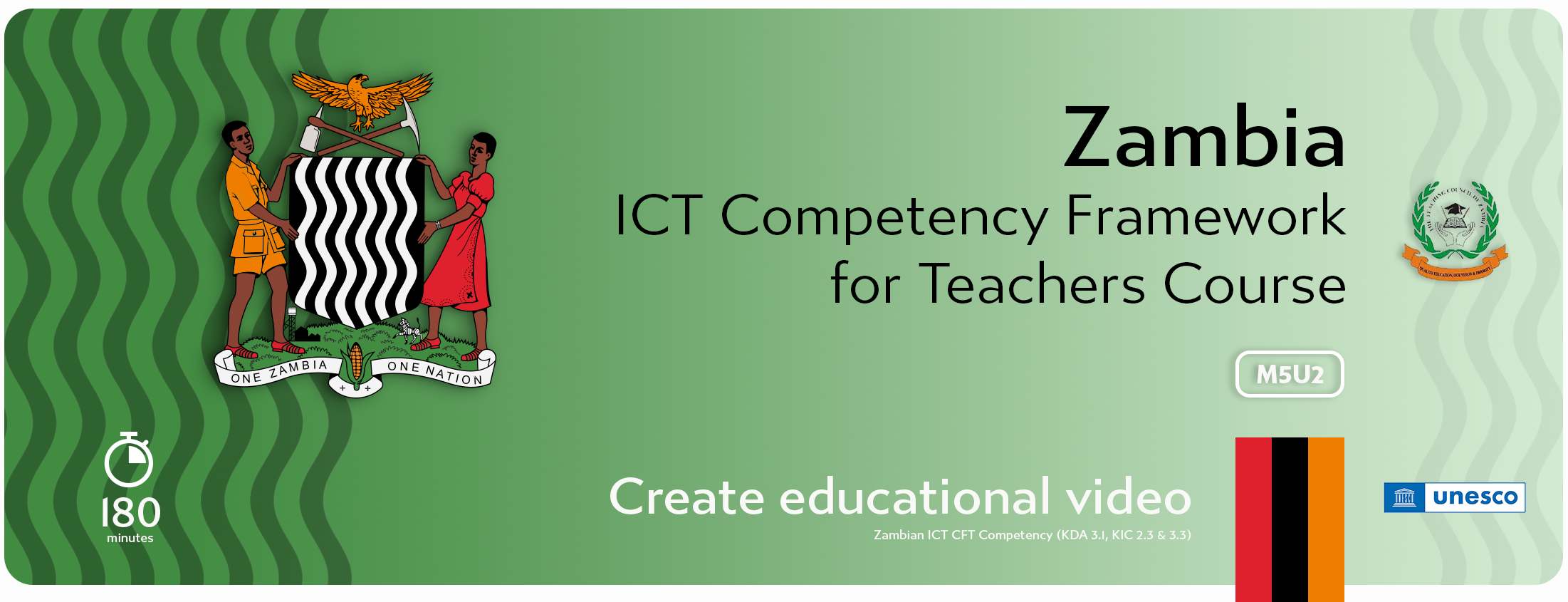
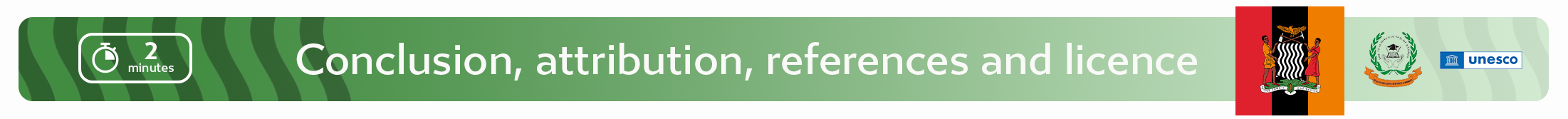
![]()
We hope you are excited about your first attempt at developing an education video. Have you got some new ideas about how to take this forward? Keep in mind these videos can be embedded into your learning management system, like this one on the Moodle platform, or into your presentations. You can also link to them from within your digitally saved, and shared, word processing documents. Video can add an extra dimension not possible with text. So start thinking about how you might use them to enhance your lessons.
Keep in mind also, that these same tools and processes are great learning tools. Share this know-how with your students and provide them with opportunities to create visual artefacts on the subject they are learning.
Keep things visual!! Keep experimenting and in now time you can create videos like this one below…
![]()
![]()
![]()
![]()
Zambia ICT CFT Teachers Course by Zambia MoE is licensed under a Creative Commons Attribution-ShareAlike 4.0 International License.
All content not licensed under a Creative Commons licence is all rights reserved, and you must request permission from the copyright owner to use this material.