Module 3 Unit 4
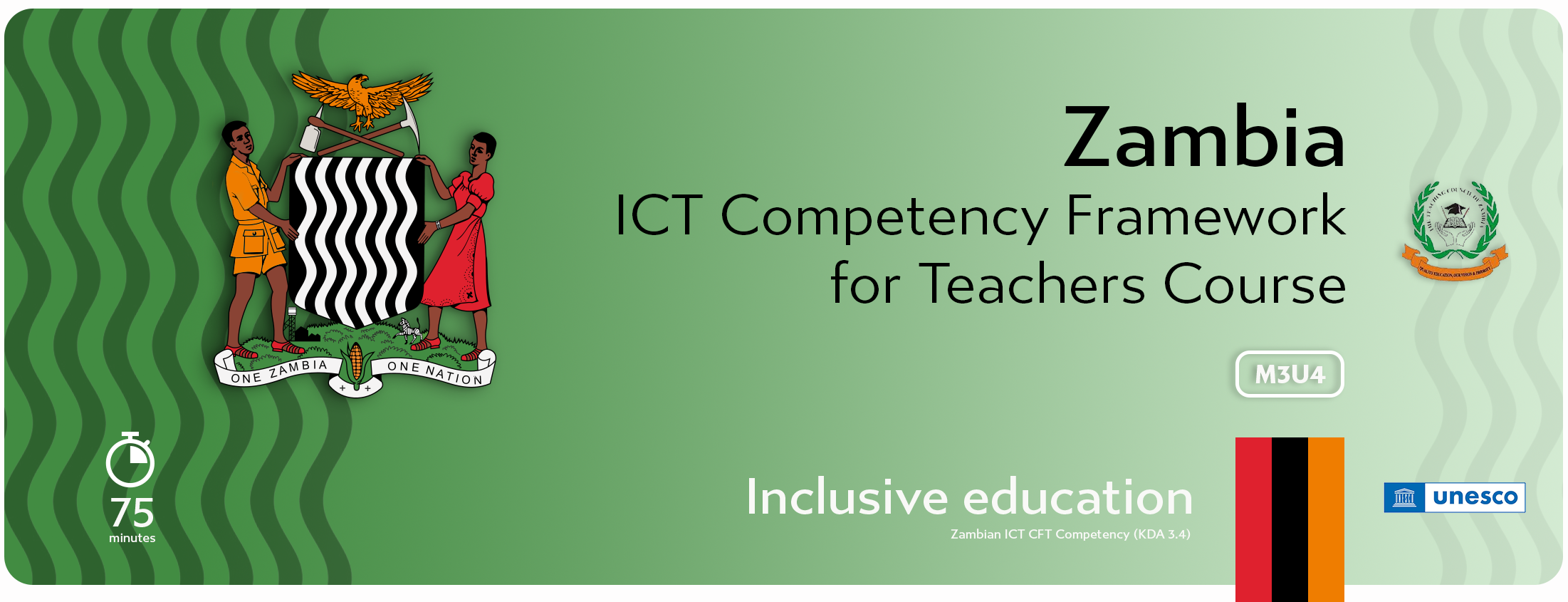

There are many ways to define students with special needs, and there is no single way to tell if a student has special needs or not because all students learn differently and at different paces. However, there are generally some signs that a student might need extra help in the classroom. These challenges could be physical challenges such a being short-sighted or hard of hearing or missing a limb, or they could be mental challenges such as learning difficulties, concentration issues, or reading challenges. The most important thing to remember is that our role as educators is to try to make learning as enjoyable and effective as possible for all students, even if this means using different methods for certain students.
The video below will provide you with a good overview of learning disabilities.
It is important to remember that:
Here are five software tools that can help you to teach students with special needs. We will be working through each one of these tools in more detail:
Let’s look at two types of hardware that can be used for students with special needs: