Module 4 Unit 2
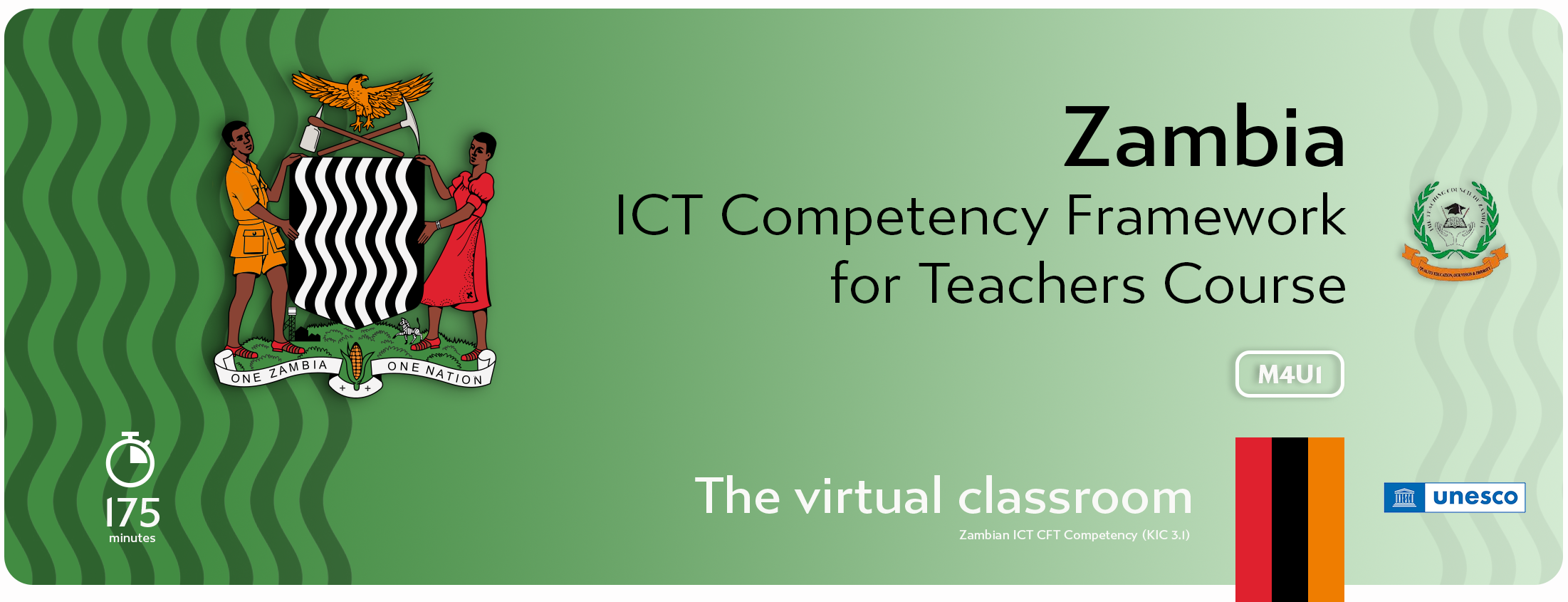

In this section, we will explore two LMS or virtual classroom applications viz. Google Classroom and Moodle Cloud.
Google Classroom gained popularity during the COVID-19 pandemic - teachers simply had to find a solution where they could continue teaching but by using online collaboration tools - and Google Classroom is a fine example of this.
Some of the features which Google Classroom offers include the following:
Watch the YouTube video below hosted by Google for Education.
Google for Education. (2022). Using Google Classroom as an LMS (Standard YouTube licence)
If you haven't already explored Google Classroom, follow these easy steps:
Should you have an existing Google account, you are able to sign in using those credentials. You will then be able to either create, or join, a class.
Have fun and explore what functionality Google Classroom offers you!
![]() Does the logo above look familiar? It should! The LMS which you are currently using is Moodle and in this section, we will be investigating specifically Moodle Cloud!
Does the logo above look familiar? It should! The LMS which you are currently using is Moodle and in this section, we will be investigating specifically Moodle Cloud!
Moodle Cloud is a freemium cloud based open-source learning management system used for online learning.
Freemium means a combination between 'free' and 'premium'. What this means is that users get a basic range of features free of charge but should they require advanced functionality i.e. the premium version, there are subscription costs involved.
The free version of Moodle Cloud caters for an unlimited number of courses for up to 50 users, with 250MB of storage.
Explore the Moodle website here to find out more and should you be interested; you will be able to download the product.
Case studies
Review the three Moodle case studies below to find out how this LMS application has been used to improve education in Africa.
Using the forum discussion tool below, discuss the following with your colleagues:
Each person should post at least two comments and two replies.