Unit 46: Google Classroom
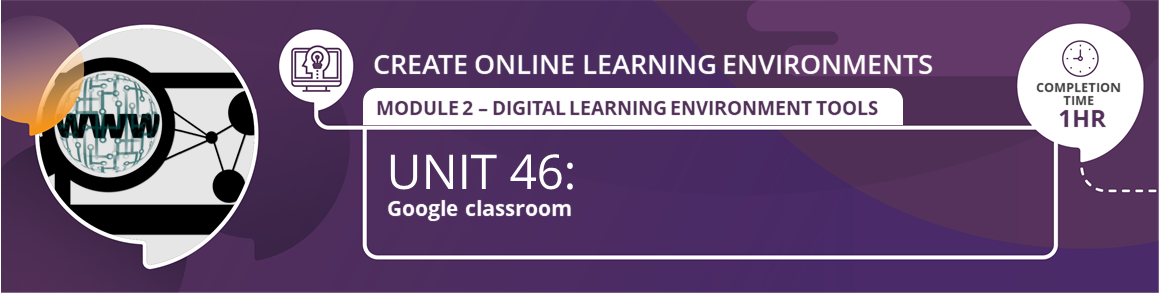
Google Classroom is a blended learning platform and learner management system (LMS) for teachers. Using a Google account, Google Docs and Google Drive, it simplifies e-learning, and allows paperless assignment submission and marking.
In this unit, you will learn how to set up a Google Classroom, and how it can save you time, and help you communicate and collaborate with learners and other teachers.
By the end of this unit you should be able to:
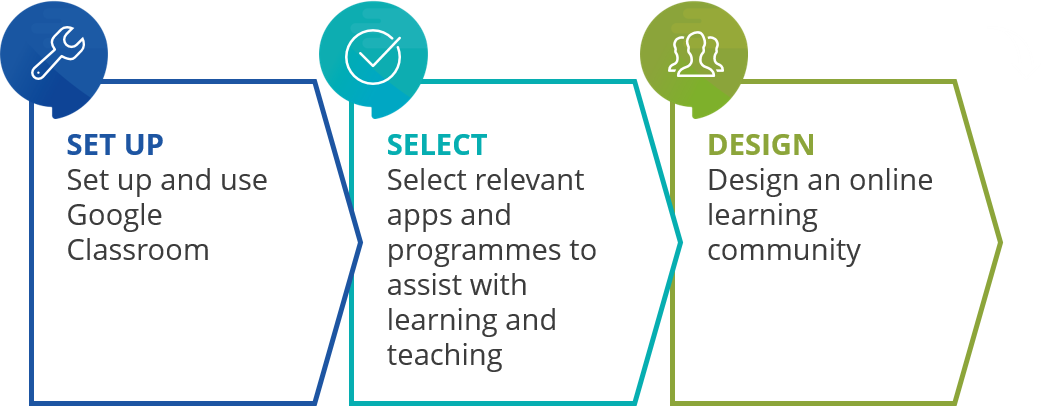
Note: You will need to set up a G Suite for Education account at your school to use all the functions. This is free. Speak to your IT administrator about this.
Click on the link below to begin your lesson:

Click on the document below to see the Assessment Marking Rubric for Unit 46.
References:
![]()
Teachers' ICT Integration Course by Matthew Goniwe School of Leadership and Governance is licensed under a Creative Commons Attribution-ShareAlike 4.0 International License with the exception of the following resources:
Google for Education. (2015). Google Classroom: Mission control for students and teachers.
Anson Alexander. (2016). Google Drive / Docs Tutorial 2016.
All content not licensed under a Creative Commons license is all rights reserved, and you must request permission from the copyright owner to use this material.