General

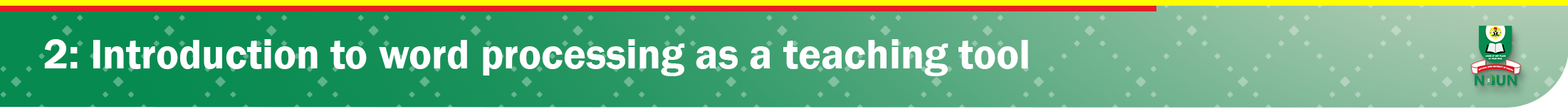

![]()
In this Unit, you will get familiar with the Office 2016 interface using Microsoft Word. You will explore the Ribbon and the backstage view. You will also learn how to create new blank documents and get familiar with the Ribbon tabs.
![]()
When you have studied this unit, you should be able to:
Preview
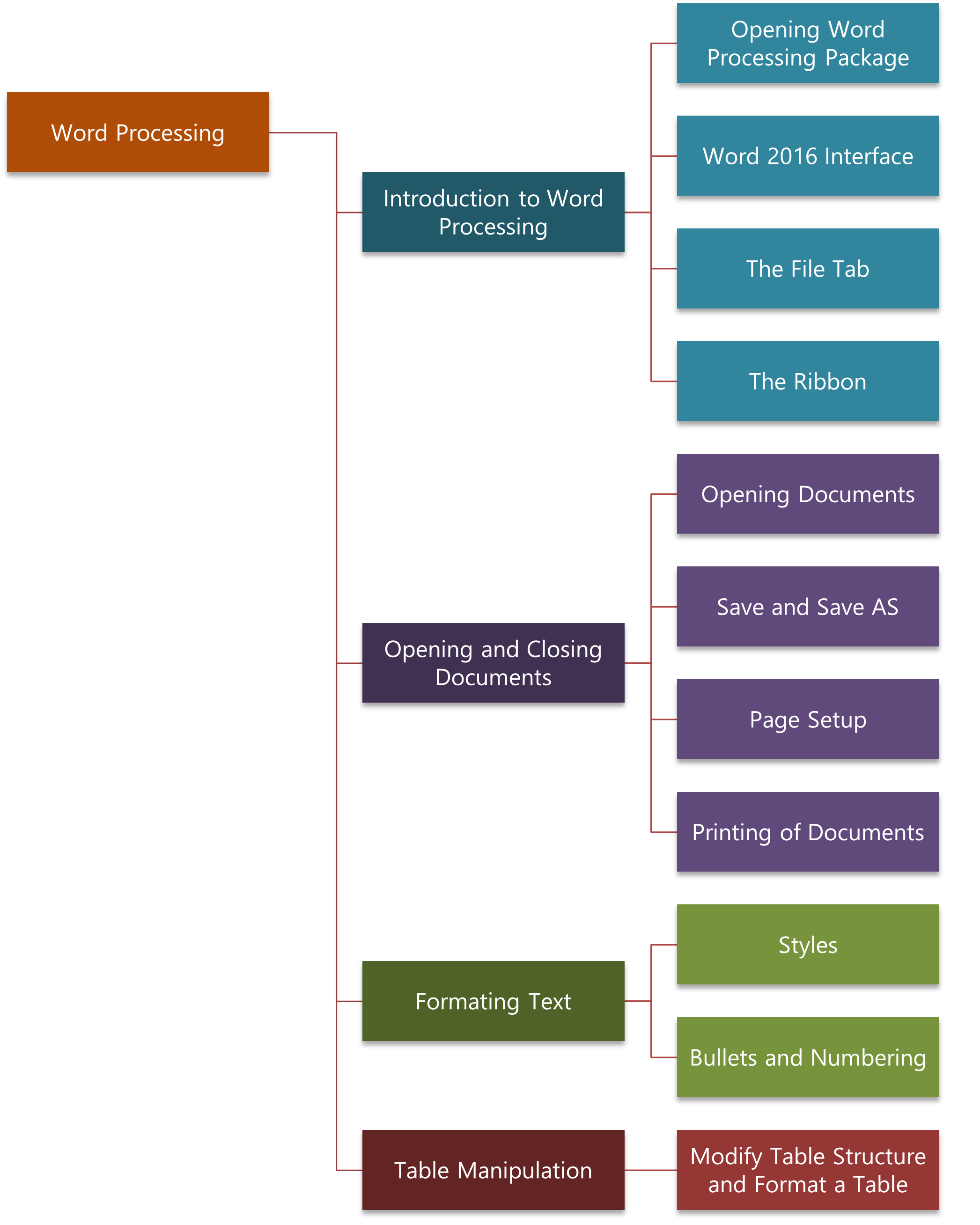
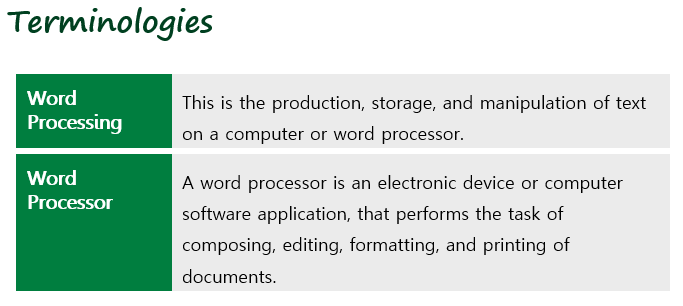
![]()
1. Work through the resources and activities below in sequence
![]()
Create a sample document, type some words into the document, save it on the computer with your name and lastly, close the document when you are done editing.
![]()
Now that you have explored the MS word package, you need to use your new skills to develop a set of class lesson notes and handouts in the word processor. Try and create documents that you can use in your class. Take time to make your documents look as professional as possible. Good luck!
2. Consider Assignment 1. Perform the stated task and make your submission.
![]()
3. Using the file created in Assignment 1, perform the stated tasks in Assignment 2 below and make your submission.
![]()
4. Consider Assignment 3. Perform the stated task and make your submission.
![]()
5. To test your knowledge of Unit 2: Word Processing, please attempt the short quiz below.
![]()
![]()
Word processing is the phrase used to describe using a computer to create, edit, and print documents. Of all computer applications, word processing is the most common. To perform word processing, you need a computer, a special program called a word processor, and a printer. A word processor enables you to create a document, store it electronically on a disk, display it on a screen, modify it by entering commands and characters from the keyboard, and print it on a printer.
Documents like letters, memo and reports that have already been created can be opened, previewed, and printed with the defined margins. These documents can be saved with modification at different location. MS Word can automatically save the contents of documents at defined intervals.
To create and design effective documents, you need to know how to format text. In addition to making your document more appealing, formatted text can draw the reader's attention to specific parts of the document and help communicate your message.
Tables are used to display data in a tabular format. Microsoft word allows for insertion and manipulation of tables in formatting data.