General

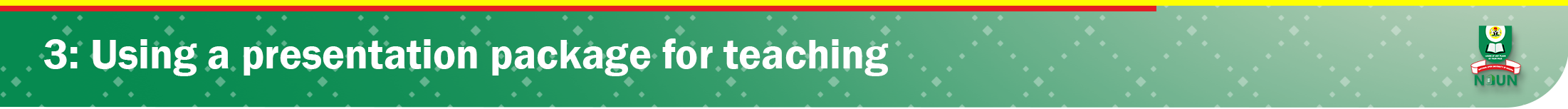

![]()
There are many ways of communicating ideas in the classroom. We can discuss them, use pictures and other media, and if we have the right tools and skills, we can do both of these at the same time! This unit is going to show you how to create visually stimulating presentations using presentation software. There are many presentation software tools. One of the most well-known ones is Microsoft PowerPoint and we are going to use it in this unit.
When you have studied this unit, you should be able to:
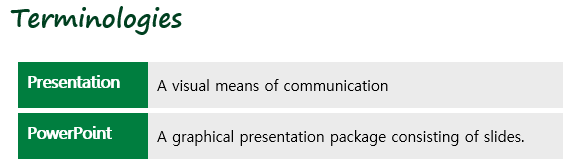
![]()
1. Work through the resources and activities below in sequence
2. Examine the documents - “How to become a qualified teacher”, under Activity 1.
Open each document and read it. Select the document you think is more appealing.
![]()
3. Use the forum below and post three (3) reasons why you think your chosen document is more appealing. Please post once. You will be able to see other posts after you have posted yours.
4. Work through the resources in sequence and perform the tasks that follow.
![]()
As you have seen in the previous section, a presentation package, such as PowerPoint, is a useful tool and can add value to your lesson, but also true, a bad presentation can detract from your lesson. A boring, confused, unattractive presentation can make the viewer wish they were somewhere else! Let’s look at what makes a good, and bad, presentation.
5. Share your ideas in the forum below on 'How to avoid creating boring class materials'. Please post once and reply to your colleague's posts at least twice.
![]()
Presentation packages are easy to learn. It is easy to design good presentations and to distribute or project to the class. Now that you have some basic presentation skills, can you think of ways that this tool might be used by students to demonstrate learning? This might be the real power of this application. Make sure that you have submitted your presentation on a USB as this is an important component of your course assessment.
![]()
![]()
![]()
![]()
All material in this unit is licensed under a Creative Commons Attribution-ShareAlike 4.0 International License except where listed. All content not licensed under a Creative Commons license is all rights reserved, and you must request permission from the copyright owner to use this material.