Practical assignment: Using MS Word
View
Make a submission
Practical assignment
For this assignment, please re-create the attached document in MS Word.
- Re-create this document exactly as it appears (the spelling mistakes are deliberate)
- Use the spell check functionality to correct the two spelling mistakes
- For your convenience, the image is attached as a separate file
- Insert this image into your document
- List your suggestions to the question using bullet points
- Using the 'find and replace' functionality replace the word 'Unit' with 'Topic'
- Save your document with your name and date in the document title
- Upload your saved document by clicking on 'add submission' and then use the 'drag and drop' function.
This assignment will be marked out of 15. The marking criteria are detailed below:
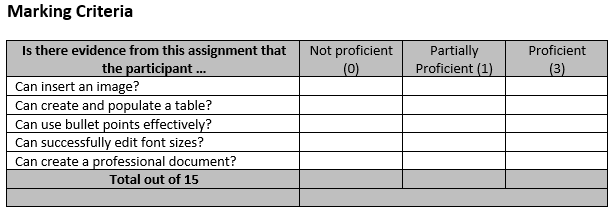
- 23 October 2020, 8:26 AM
- 23 October 2020, 8:26 AM