Table Manipulation
معاينة
Tables are used to display data in a tabular format. To create a table:
- Place the cursor on the page where you want the new table
- Click the Insert Tab of the Ribbon
- Click the Tables Button on the Tables Group. You can create a table one of four ways:
- Highlight the number of row and columns
- Click Insert Table and enter the number of rows and columns
- Click the Draw Table, create your table by clicking and entering the rows and columns
- Click Quick Tables and choose a table
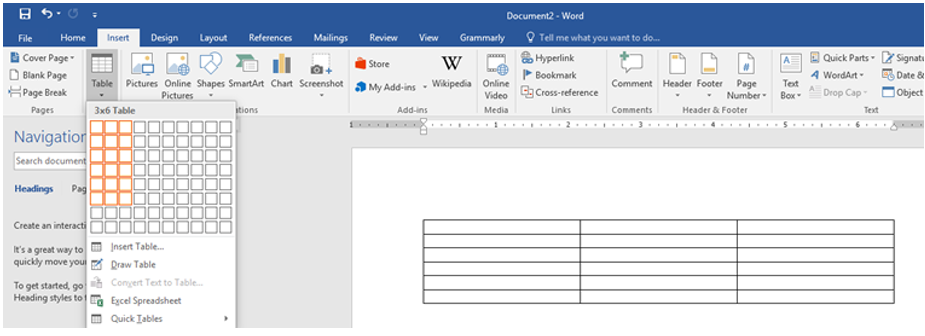
Figure 2.31 Inserting a Table in a Document
Modify the Table Structure and Format a Table
To modify the structure of a table:
- Click the table and notice that you have two new tabs on the Ribbon: Design and Layout. These pertain to the table design and layout.
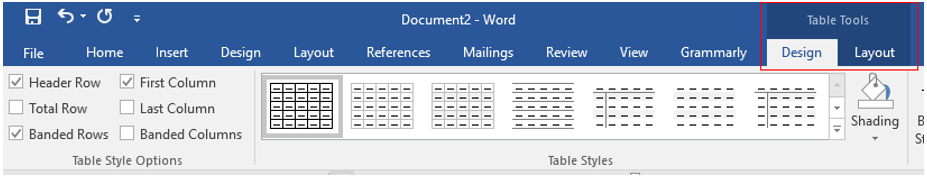
Figure 2.32 Design and Layout Tab
On the Design Tab, you can choose:
- Table Style Options
- Table Styles
- Draw Borders
To format a table, click the table and then click the Layout Tab on the Ribbon. This Layout tab allows you to:
- View Gridlines and Properties (from the Table Group)
- Insert Rows and Columns (from the Rows & Columns Group)
- Delete the Table, Rows and/or Columns (from the Rows & Columns Group)
- Merge or Split Cells (from the Merge Group)
- Increase and Decrease cell size (Cell Size Group)
- Align text within the cells and change text directions (Alignment Group)
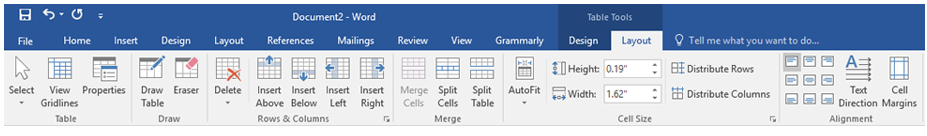
Figure 2.33 Layout Tab
آخر تعديل: Thursday، 7 April 2022، 1:16 PM