OpenSIS: Adding Teachers
View
Follow these Instructions
To access this page choose Users >> Staff >> Add a Staff
After you have added students, you need to add Teachers in your system. The screen is pretty much self-explanatory. The application automatically assigns the “User ID” so you don’t have to worry about it. Remember to select the Profile as Teacher in the “User Profile” dropdown menu.
Make sure you select the checkbox beside the school name. Here again, just like for the students section, two different users can NOT have the same username.
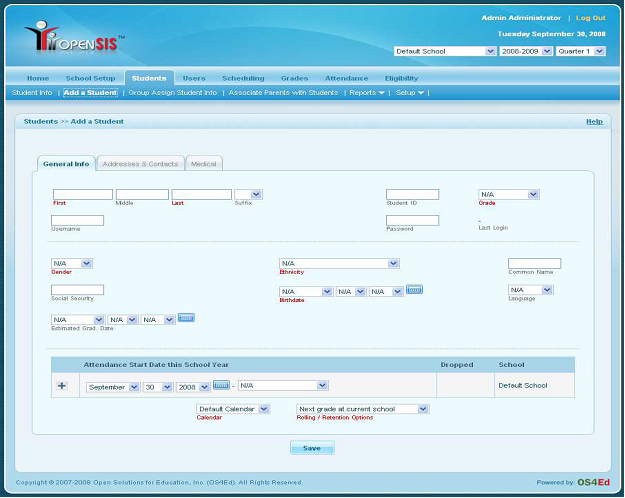
Last modified: Tuesday, 25 August 2015, 9:55 AM