Social, Ethical and Legal Responsibilities in the Use of ICT
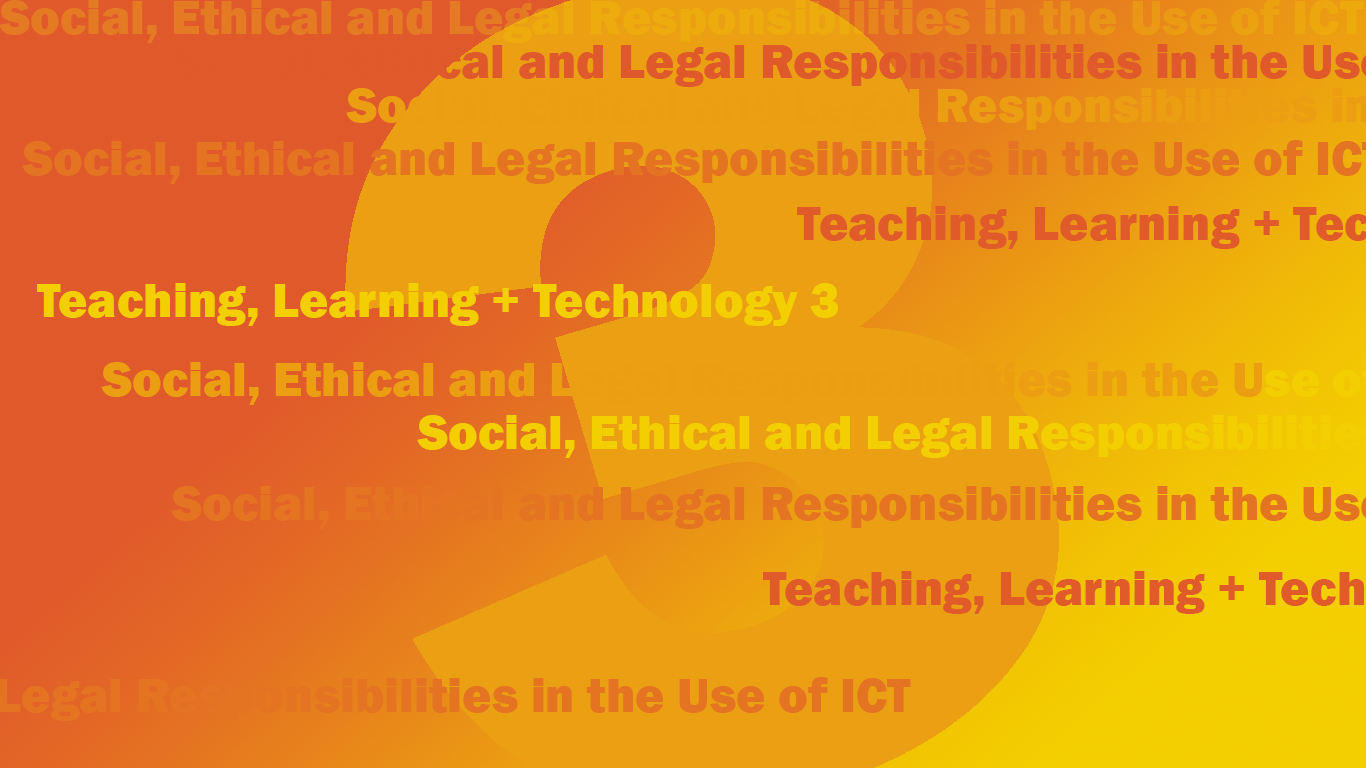

Course Introduction
Technology in education has ushered in a whole new set of responsibilities for teachers. Yes, ICT can bring benefits to teaching and learning but ICT also brings new challenges and issues. A teacher needs to be sensitive to the impact ICT has on our learning environment and teachers need to be alert to their social, ethical and legal responsibilities. In this MOOC we will look the social, ethical and legal issues relating to ICT in education in some detail, particularly;
The list might seem daunting, so much more to be responsible for! Don't worry, though, take it one topic at a time!
Recommended Study Time
There are 7 modules in this MOOC. We would suggest that each module is approximately 2 hours of study making up a total of 14 notional hours. Please take as long as you like, however, as these suggestions are only provided as a guide. We hope you find the modules informative and engaging!

Badges
This MOOC is also offering a badge, the 3rd of a set of 3 TL+T badges, for those who successfully complete the course. Click on 'Course Tools' | 'Badges', to see the criteria to earn the badge.

Part 1 - Introduction
Mike Ribble defines Digital Citizenship as, "a concept which helps teachers, technology leaders and parents to understand what students/children/technology users should know to use technology appropriately. Digital Citizenship is more than just a teaching tool; it is a way to prepare students/technology users for a society full of technology. Digital citizenship is the norms of appropriate, responsible technology use."
In this module we will investigate what this means to us in the classroom.
Objectives
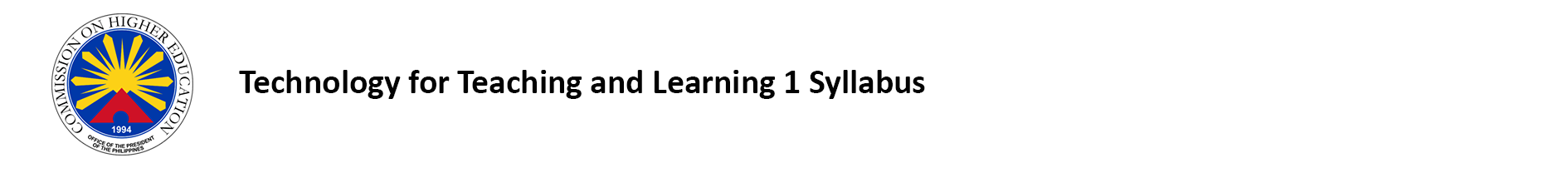
Teachers should be able to demonstrate social, ethical and legal responsibility in the use of technology tools and resources and build learning activities that embrace the nine elements of digital citizenship. (TTL1 Outcome 5.1)

This module is also aligned with UNESCO ICT CFT competencies namely, identify and manage Internet safety issues (TL.6.c.)

Create a 2 pager in a word processor and outline the following issues about Ethics, Technology and Your School;
Part 2 - Introduction
The Internet is full of potential teaching and learning materials but most of it is covered by, 'All Rights Reserved', copyright. It is actually illegal to use it without askling for pernission. However, coming to the rescue are Open Educational Resources (OER). These resources have an open license and the authors encourage their free use and even 're-purposing' (or adaptaion). This is most handy for us teachers.
In this module we will investigate the implications of different sets of copyright. We will review the laws regarding copyright and open licensing (but without going into the details of relevant legal cases). In the process, we will learn about the Creative Commons approach to open licensing.
Objectives
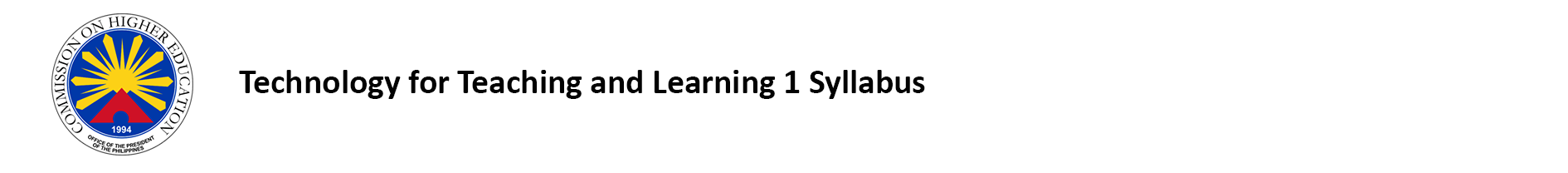
Teachers should be able to comply with Intellectual property rights (IPR) in educational settings, where prossible use Open Educational Resources and understand how Creative Commons licensing works. (TTL1 Outcome 5.2)

This module is also aligned with the UNESCO ICT CFT competencies namely,
Identify and manage Internet safety issues (TL.6.c.)
Part 3 - Introduction
With the integration of ICT into the teaching and learning process, students and teachers are increasingly using the internet as a technology to enhance learning. This unit is designed to equip teachers with fundamental knowledge and skills for safe and legal use of the internet in the process of teaching and learning. The purpose is to identify and avoid situations that could threaten either your student’s or your own safety while using the internet.
With the rapid increase in use of Information and Communication Technologies (ICTs) in education, the way students learn, communicate and interact also changes. The use of internet and internet-enabled technologies like computers and mobile phones by students is on the increase. Thus, they are able to connect and collaborate to a global community of internet users anytime, anywhere. In addition, the internet enables them to have access to vast information that were previously not easily accessible.
Despite the benefits associated with the use of internet based ICTs, students are exposed to several risks. Therefore, teachers should ensure that safety precautions are adhered to when students use the internet. They should be able to identify potential risks or harm they are likely to face while using the internet and how to protect themselves from such risks.
We can therefore say that internet safety is about being abreast with the precautions you should observe while using the internet to ensure that your personal information and your computer is safe.
Objectives
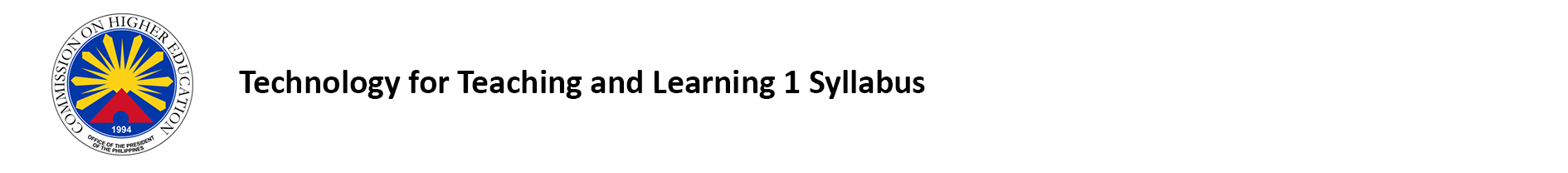
Teachers should be able to ensure both their own, and the safety of their students, when operating online. (TTL1 Outcome 5.3)

This module is also aligned with the UNESCO ICT CFT competencies namely, identify and manage Internet safety issues. (TL.6.c.)

Do you have any anecdotes on this issue? Has it happened to someone in your class or school? How was it handled on that occassion? Use the forum below to share your experiences with the class. Feel free to support or challenge your peers by replying to their posts.
Part 4 - Introduction
In the previous module we talked about ensuring the online safety of yourself and your students when working online. Related, this module we will looke specifically at cyberbullying and what role you can play in eradicating the scurge.
"Cyberbullying or cyberharassment is a form of bullying or harassment using electronic forms of contact. Cyberbullying has become increasingly common, especially among teenagers. Harmful bullying behavior can include posting rumors about a person, threats, sexual remarks, disclose victims' personal information, or pejorative labels (i.e., hate speech).
Bullying or harassment can be identified by repeated behavior and an intent to harm. Victims may have lower self-esteem, increased suicidal ideation, and a variety of emotional responses, retaliating, being scared, frustrated, angry, and depressed. Individuals have reported that cyberbullying can be more harmful than traditional bullying." (Wikipedia)
Objective
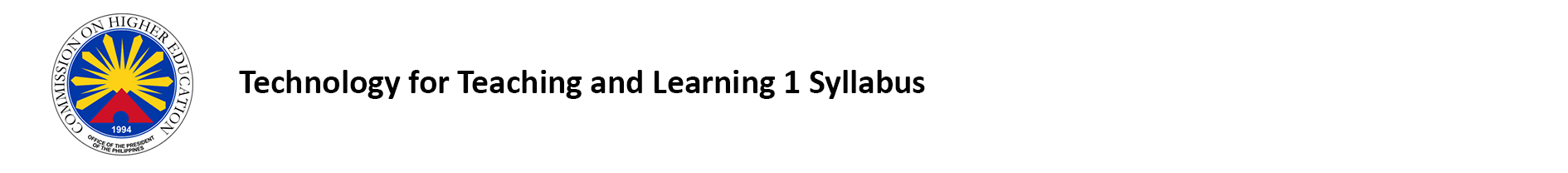
Teachers should be able to encourage their students to refrain from cyberbullying, whether they are doing this intentionally or not, when using social media or other ICT tools and platforms. They should also be aware of general safety rules when working on both local area networks and the internet. (TTL1 Outcome 5.4)

Were you aware of ther term before looking at the above resources? Are you aware of examples of cyberbullying happening in your school? Use the forum to share examples of what you have seen. Once you have posted have a look at what other people on this course have shared. Please respond to their posts.
Use this forum below to share strategies with other teachers on how you might you use the video resources from the previous section in class to start a process where students are made aware of the issues relating to cyberbullying?
Also what else might we do to eradicate cyberbullies? Please discuss with your peers.
Part 5 - Introduction
The use of ICT to develop learning networks creates what have come to be known as communities of practice (CoP) after the term was coined by the cognitive anthropologist, Etienne Wenger. According to Wenger (2006), communities of practice are “formed by people who engage in a process of collective learning in a shared domain of human endeavour ... who share an interest, a craft, and/or a profession”. Thus a network of educators who engage for the purpose of furthering their learning about integrating ICT in their teaching is aptly described as a community of practice or professional community of practice.1
In this module we will investigate how these communities in practice operate and then look for ways to sign-up!
1. Anderson, J. (2010). ICT Transforming Education A Regional Guide
Objectives
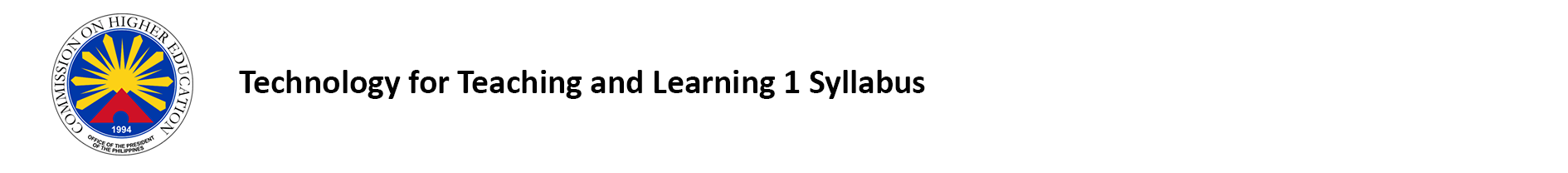
Teachers should be able to join online expert and learning communities. (TTL1 Outcome 5.9)

This module is also aligned with UNESCO ICT CFT competencies namely,

After searching and reviewing Educator CoPs share your findings with your colleagues in this forum. They might have discovered CoP platforms you did not so investigate their leads as well. Feel free to respond to the posts made here and add additional dicussion topics.
Part 6 - Introduction
We teachers often feel we work in isolation. Our problems are ours alone. The reality however is actually very different. In this day and age there are numerous technologies to link us to educators who are experiencing and often solving the very issues that might be confounding us! Collaboration and sharing resources and expertise has never been easier!
Just as we can benefit from collaboration students too can improve their learning by collaborating with their peers. It is a much richer learning environment when students interact and share solutions. In this module we will look at Collaboration as a strategy, discuss netiquette to ensure we behave appropriately when online and then look at some technology tools to help us, and our students, collaborate effectively.
Objectives
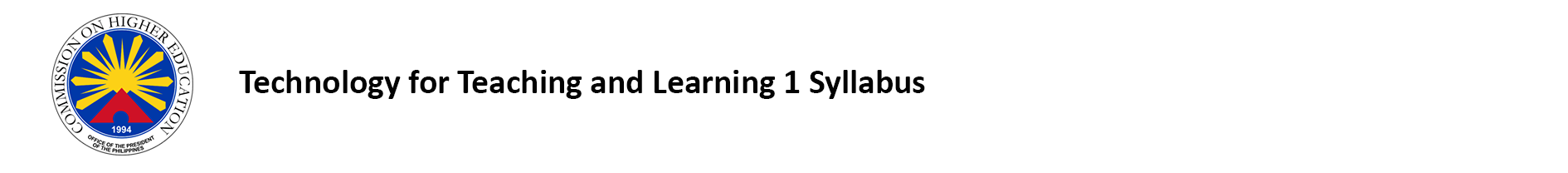
On completion of this module teachers should be able to;
Practice standard netiquette in sharing and utilzing materials among learning communities. (TTL1 Outcome 5.6)
This module also aligns with the following UNESCO ICT CFT competencies:

Make sure you have set up at least one of the collaboration platforms covered in the previous section, i.e. A Facebook Community, a Google Drive, a Wikispace Project Website or a WhatsApp Group. The advertise its existance to your peers using this forum. Insert any information needed to attract members for your platform. Make sure you sign up for a few of your peers' platforms to!
Part 7 - Introduction
There is now substantial research to prove that technology can provide a beneficial role in supporting learners with challenges. Be theses problems physical such as poor hearing, diminished sight, or poor motor coordination or psychological such as ADD there is currently technology that can be used to assist these learners do their best! In this module we will investigate how technology can be deployed to improve accessibility.
Objective
On completion of this module teachers should be able to use technology to support inclusive education.

Consider the document above on 'Accessibility' developed for a Kenyan online course. It outlines some technology tips for inclusive students. Download the document and then adapt and update it so that it could be disributed to students and staff at your school. Consider...
Time to demonstrate what you have discovered about the 'accessibility' needs at your school and what value you have added to the open Accessibility Guide downloaded above!
We will consider the following marking criteria when assessing the submissions: Does the revised guide show evidence of;
Use this facility to submit your version of the guide. Once you have submitted you will be required to mark 5 of your peers' submissions.
Conclusion
Congratulations! You have completed MOOC3 on Social, Ethical and Legal Responsibilities of Technology Use. We had an ambitious programme and hopefully you found the materials interesting and empowering!
We looked at how technology impacts on;
The real test comes now. Will you be able to apply what you have learned in a real context at your school? We challenge you to now use your new skills! Before you go, however, please fill in the user's survey below so that we can improve the course.
Teaching, Learning + Technology 3 by University of the Philippines Open University is licensed under a Creative Commons Attribution-NonCommercial-ShareAlike 4.0 International License.
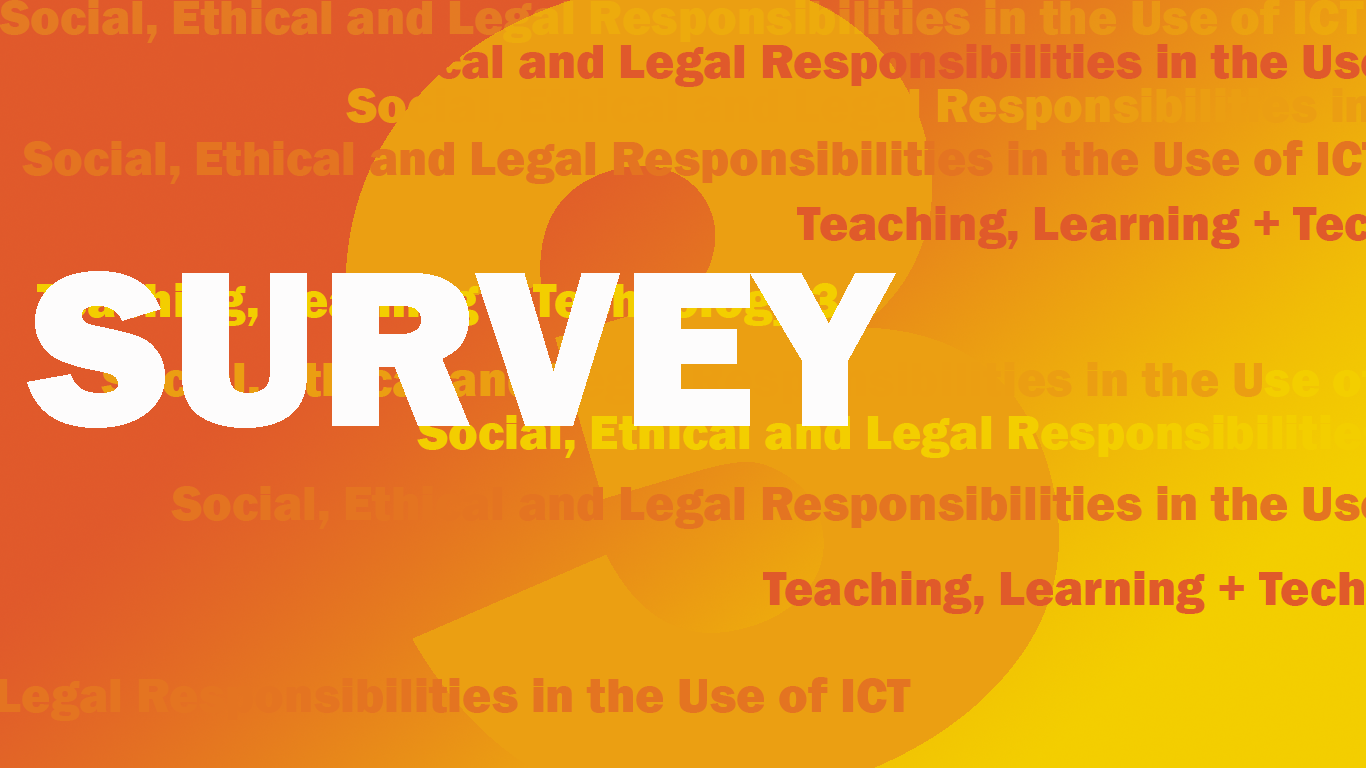 Use this survey on Survey Monkey to provide feedback on your experience with this MOOC. What works, what does not? Let us know so that we can revise and enhance the course. Your input is highly valued!
Use this survey on Survey Monkey to provide feedback on your experience with this MOOC. What works, what does not? Let us know so that we can revise and enhance the course. Your input is highly valued!